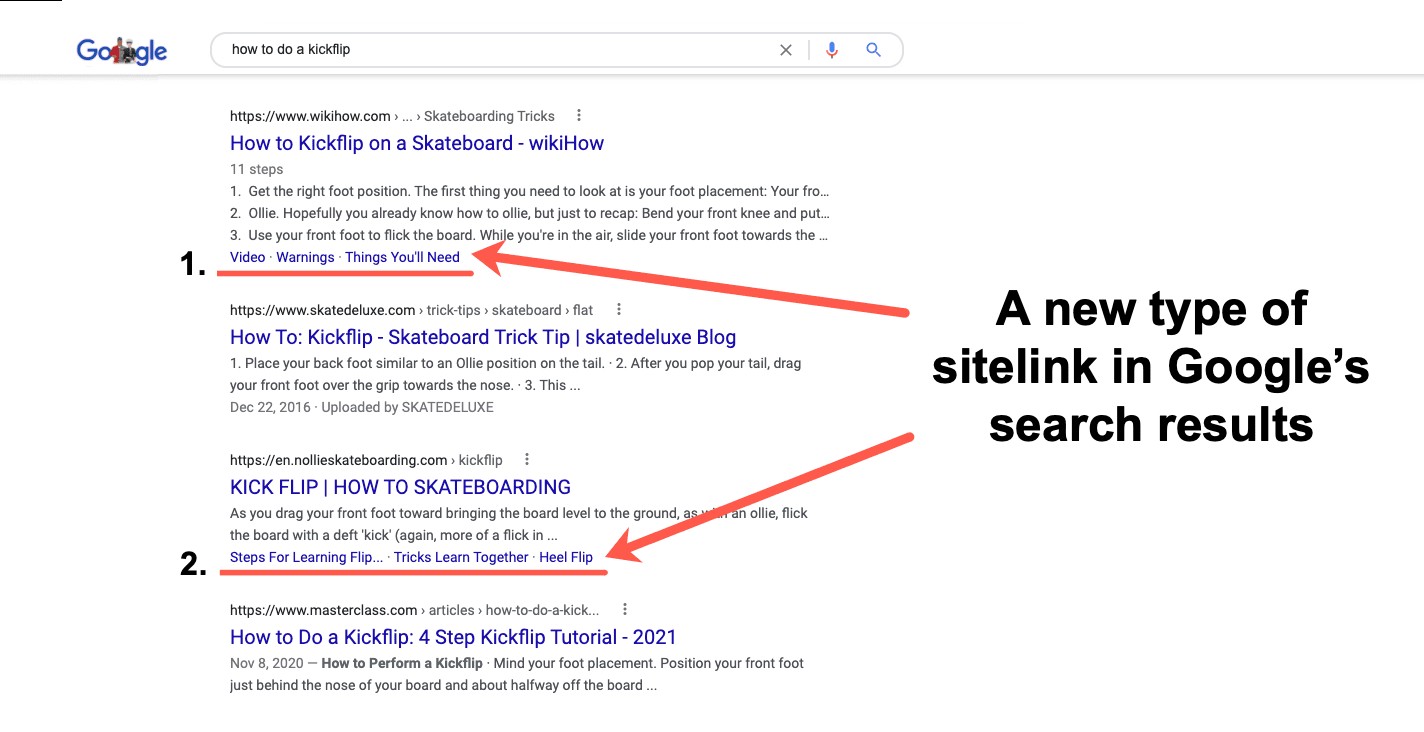
Google App Now Automatically Inserts Search Links into Web Pages
Google has introduced a controversial new feature called "Page Annotations" in its Google App for iOS that automatically converts webpage text into clickable search links without explicit permission from website owners.
The feature, which is currently available only in the Google App for iOS, identifies and highlights certain words, phrases, celebrity names, places, and other entities on web pages. When users tap these highlighted terms, they are shown Google Search results in a pop-up panel.
While Google positions this as a helpful tool for quick information lookup, the automatic insertion of links has raised concerns among publishers and industry observers. Website owners have no control over which terms get converted into links, potentially disrupting their intended user experience and navigation flow.
Publishers can request to opt out of Page Annotations through a Google form, though the process takes up to 30 days to take effect. Website owners must submit all variations of their domain, including different protocols and subdomains, to fully disable the feature.
The timing of this release is noteworthy, coming just months after the Department of Justice's ruling on Google's monopolistic practices. The feature bears similarities to Google's new program launched earlier this year, though that program requires publishers to opt in rather than opt out.
For users, there is currently no way to disable Page Annotations when browsing through the Google App. The only alternative is to use a standard web browser or different search application.
While the feature's impact on web browsing behavior remains to be seen, some industry experts suggest this move could face legal challenges from publishers concerned about Google's increasing control over their content presentation and user experience.