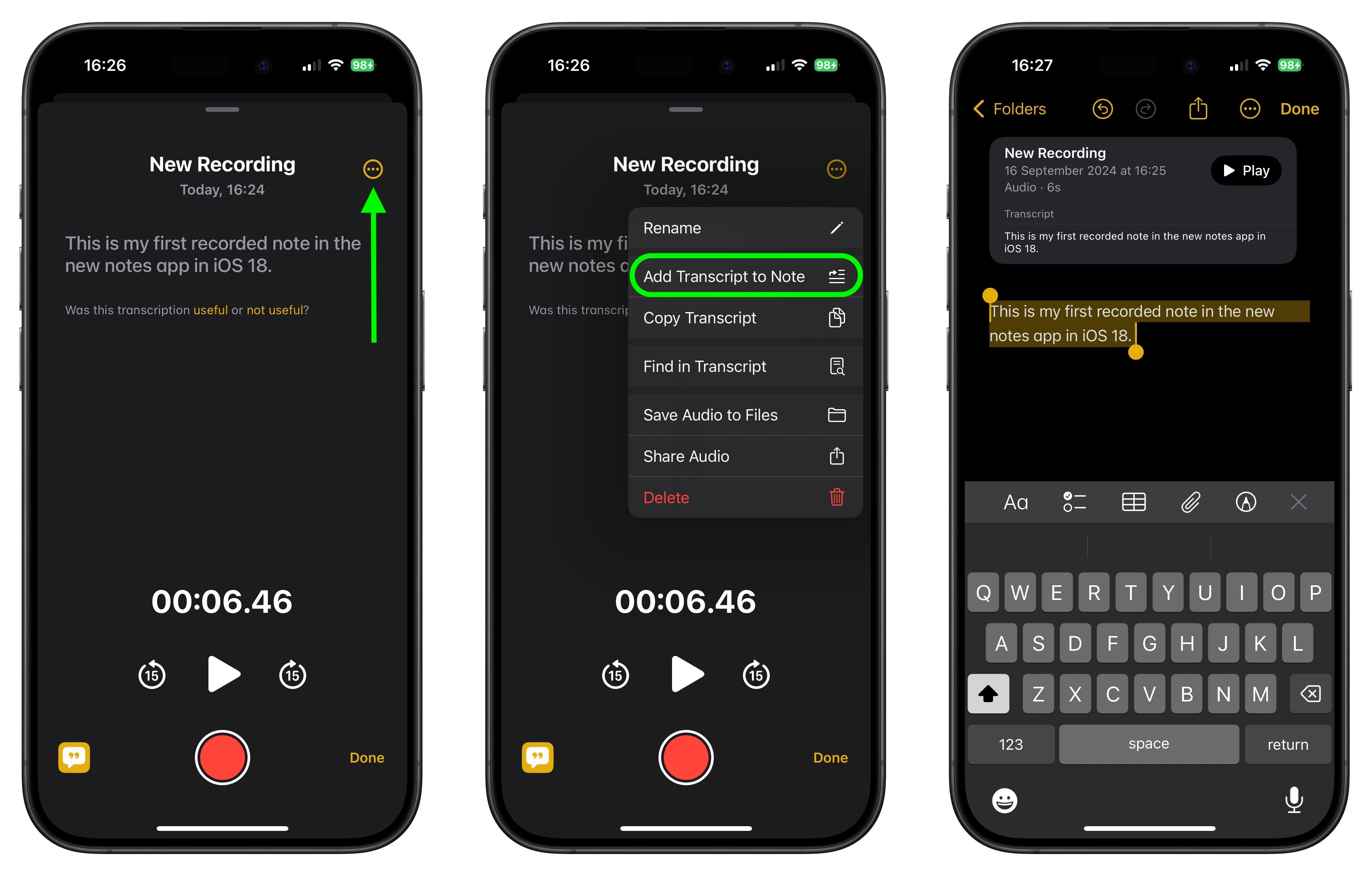
Apple's latest iOS 18 update brings an exciting new feature to the Notes app, allowing users to record audio and generate transcripts directly within their notes. This powerful addition streamlines the note-taking process for iPhone 12 and later models, offering a seamless way to capture and reference spoken information.
A Game-Changer for Note-Taking
The new audio recording capability in Notes eliminates the need for separate apps or file sharing. Users can now record voice notes and see them transcribed in real-time, all within a single note. This feature is set to revolutionize how students, professionals, and anyone needing to quickly capture spoken information approach note-taking.
How to Use Audio Recording in Notes
Using this new feature is straightforward:
- Open the Notes app and create a new note or select an existing one
- Tap inside the note and select the paperclip icon above the keyboard
- Choose "Record Audio" from the menu
- Tap the red record button to start and stop recording
- View the transcript by tapping the quote bubble icon
- To add the full transcript to your note, tap the three-dot menu and select "Add Transcript to Note"
Additional Features and Future Updates
Currently, the audio recording feature supports English only, but Apple is expected to add support for more languages in future updates. Later this year, an iOS 18 update will introduce AI-generated transcription summaries, providing users with concise versions of their voice recordings.
This new audio recording capability in Notes represents a significant step forward in mobile productivity, offering users a powerful tool to capture, transcribe, and review spoken information with ease.