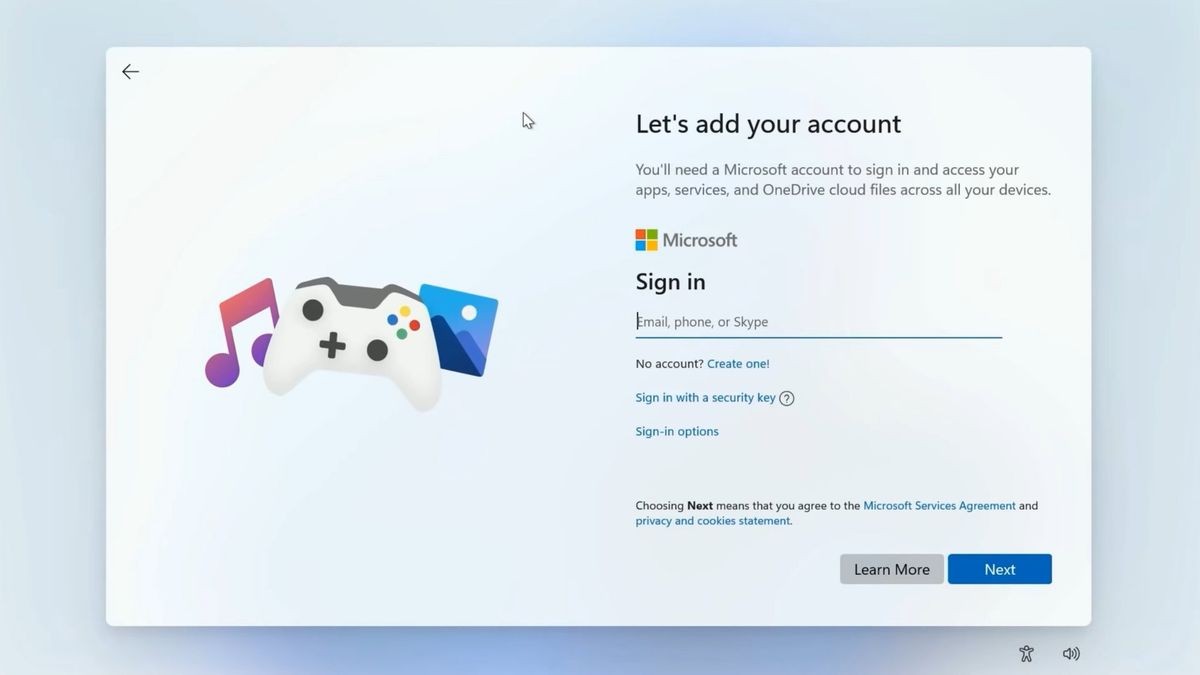
Microsoft has removed a popular command line workaround that allowed users to bypass the mandatory Microsoft Account sign-in during Windows 11 setup, sparking frustration among users who prefer local accounts.
The tech giant eliminated the widely-used "oobe\bypassnro" command, which previously enabled users to skip connecting to the internet and avoid creating a Microsoft Account during the initial Windows 11 setup process.
However, the Windows community has already discovered a new alternative method. By entering "start ms-cxh:localonly" in the command prompt during setup (accessible via Shift + F10), users can create a local account through a Windows 10-style interface without requiring an internet connection.
This new bypass method offers several advantages over the previous workaround:
- No system restart required
- Faster setup completion
- Direct access to local account creation
- Streamlined progression to desktop
While the new method currently works on Windows 11 preview build 26200, Microsoft may take steps to remove this bypass in future updates as part of their push toward mandatory online account integration.
Users who wish to maintain control over their account setup process should be aware that these workarounds may become increasingly difficult to find as Microsoft continues to strengthen its stance on requiring Microsoft Account sign-ins for Windows 11 installations.
The company's aggressive approach to enforcing online account requirements has sparked debate within the tech community about user choice and privacy in modern operating systems.