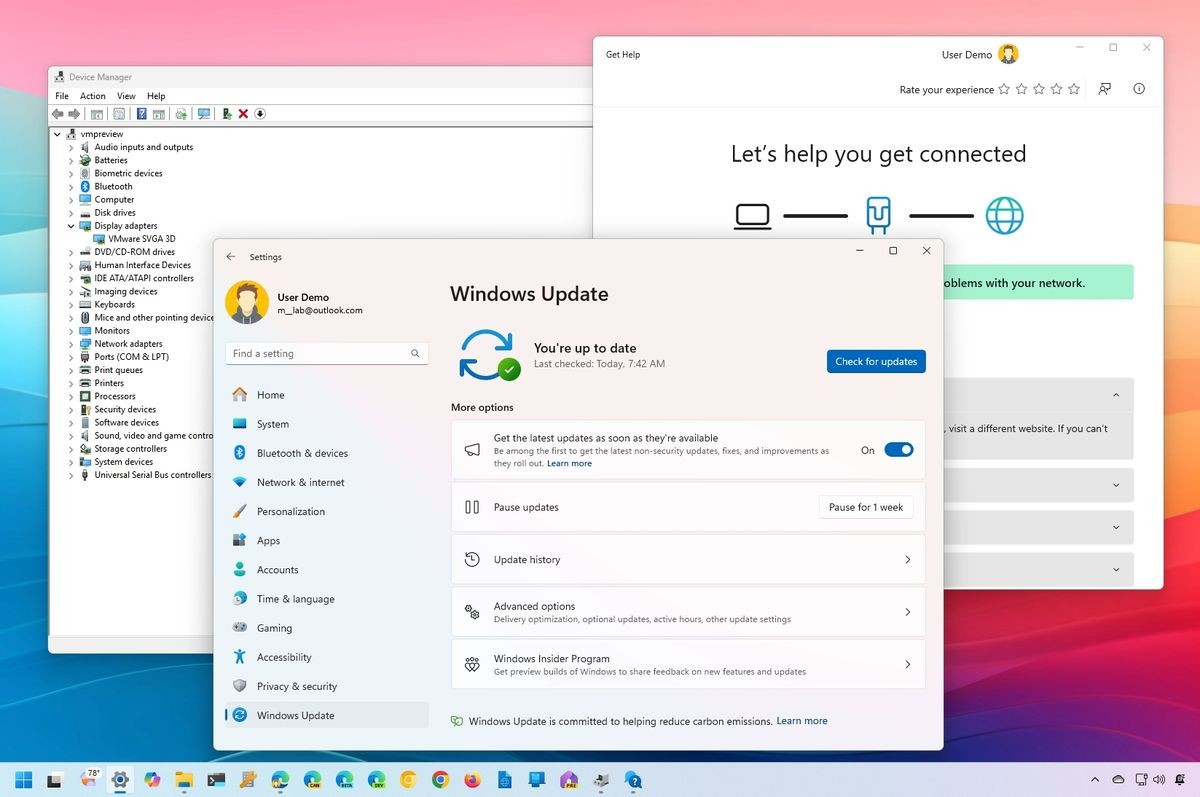
As Microsoft gears up to release the next major update for Windows 11, codenamed 24H2, many users are eager to experience the latest features and improvements. However, not all devices will be able to seamlessly upgrade to this new version. A combination of hardware limitations and software incompatibilities may prevent some systems from installing Windows 11 24H2.
Hardware Hurdles
The most common barrier to upgrading is outdated hardware. Microsoft has set specific minimum system requirements for Windows 11, which also apply to the 24H2 update. These include:
- A 1 GHz or faster processor with at least 2 cores
- 4 GB of RAM or more
- 64 GB of storage or larger
- UEFI firmware with Secure Boot capability
- TPM (Trusted Platform Module) version 2.0
Devices that fall short of these specifications will not be able to install the 24H2 update. This particularly affects older PCs and laptops that may have been manufactured before these requirements became standard.
Software Roadblocks
Even if a device meets the hardware requirements, certain software issues can block the 24H2 update:
Outdated drivers: Incompatible or obsolete device drivers can prevent the update from installing properly.
Conflicting applications: Some third-party software, especially security programs or system utilities, may interfere with the update process.
Insufficient storage space: The update requires a significant amount of free disk space to download and install.
Pending updates: If a device has not installed all previous Windows updates, it may be blocked from receiving 24H2.
Active malware infections: Microsoft may block the update on systems with detected malware to prevent further issues.
Preparing for the Update
To increase the chances of a smooth upgrade to Windows 11 24H2, users should:
- Check their device's specifications against Microsoft's requirements
- Update all drivers to the latest versions
- Uninstall unnecessary programs and free up disk space
- Install all pending Windows updates
- Run a thorough malware scan
By addressing these potential blockers in advance, users can better prepare their systems for the Windows 11 24H2 update when it becomes available.
As with any major operating system update, it's advisable to back up important data before attempting to install Windows 11 24H2. This precaution can save valuable information in case of unexpected issues during the upgrade process.