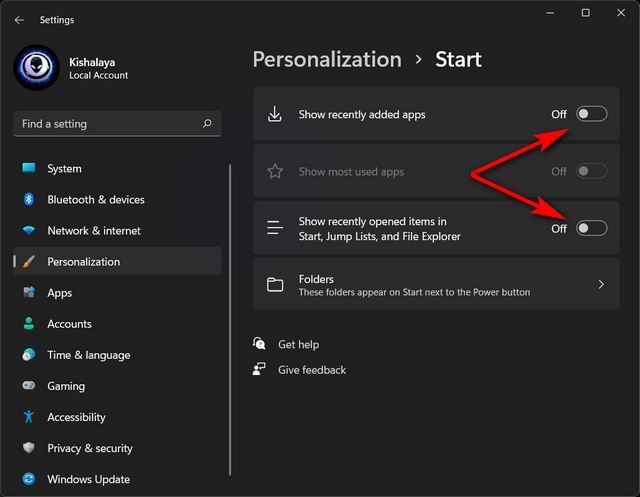
Microsoft is testing an updated Start Menu design for Windows 11 that aims to improve the user experience with a streamlined single-page layout. The new design, spotted in recent preview builds, addresses long-standing user feedback and introduces welcome customization options.
The redesigned Start Menu features a taller and wider layout that combines Pinned Apps, Recommendations, and All Apps into one scrollable view. This eliminates the current dual-section design in favor of a more intuitive interface where users can browse their installed applications without additional clicks.
A major highlight of the update is the ability to disable the Recommendations section - a feature many users have requested since Windows 11's launch. The option can be found under Settings > Personalization > Start, though currently disabling recommendations also turns off recent files in File Explorer and Jump Lists.
The Pinned Apps section will be limited to two rows by default but can be expanded based on user preference. This flexible approach allows users to customize the Start Menu layout according to their workflow needs.
While the core functionality remains similar, the refreshed design creates a cleaner, more organized space for accessing applications and files. The feature is currently hidden in Windows 11 Dev and Beta channel preview builds, suggesting a potential release later this year.
As with all preview features, Microsoft may make additional refinements before the final release. However, this update demonstrates the company's commitment to improving the Windows 11 experience based on user feedback.