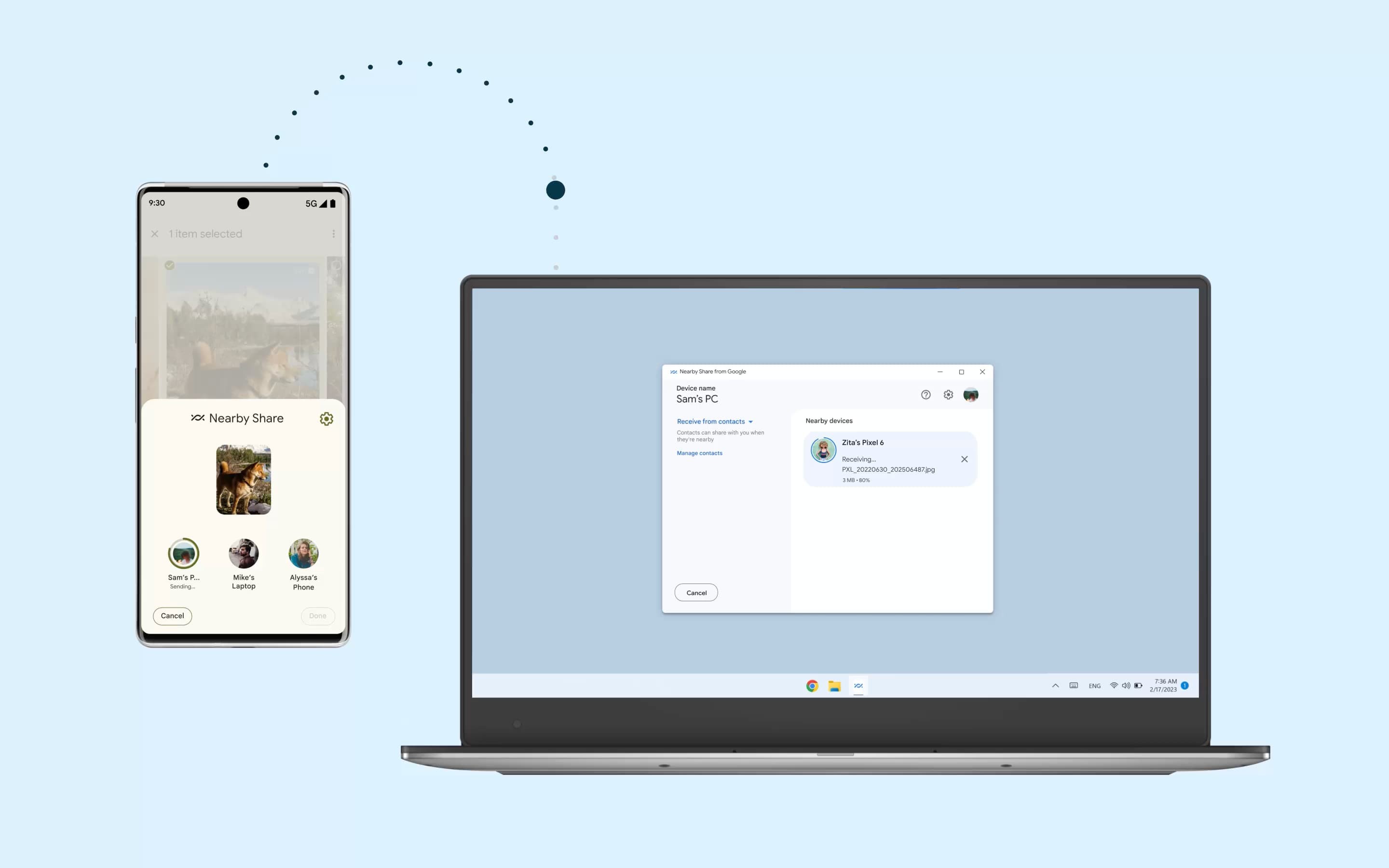
Microsoft has unveiled a new feature that promises to bridge the gap between Windows PCs and Android devices. The tech giant is integrating Nearby Share directly into the Windows operating system, starting with the Preview Channel before rolling out to public versions.
A Step Towards Seamless Integration
This new functionality builds upon the existing Phone Link app, which already allows Windows users to connect their Android phones to their PCs. While the current system has its limitations, the introduction of Nearby Share within Windows marks a significant improvement in cross-device interaction.
How It Works
When an Android device is connected to a Windows PC via Phone Link, users will now see a Nearby Share option in the native share menu for files and other shareable items. This integration eliminates the need for separate applications or additional steps, streamlining the file-sharing process between devices.
Comparison with Google's Quick Share
While Google offers a standalone Quick Share app for PCs, Microsoft's implementation appears more seamless. The Windows Nearby Share feature is built directly into the operating system, potentially offering a more fluid user experience with fewer clicks required.
Availability and Usage
Currently, this feature is available to Windows Insider users on both Windows 10 and 11. To use the new Nearby Share feature:
- Ensure your Android phone is connected to your PC via the Phone Link app
- On your PC, locate the file you wish to share
- Right-click the file and select "Share"
- Under the Nearby Share section, choose "My Phone (Android)"
- The file will begin transferring, with a notification appearing on your phone
It's worth noting that while sharing from PC to phone is now more straightforward, sharing from phone to PC still requires using the Link to Windows "Send to PC" option on Android devices.
Looking Ahead
While currently limited to Windows Insider users, this feature is expected to roll out to all Windows users in the near future. This integration represents another step in Microsoft's efforts to create a more cohesive experience between Windows PCs and Android devices, potentially challenging the seamless ecosystem integration offered by competitors.