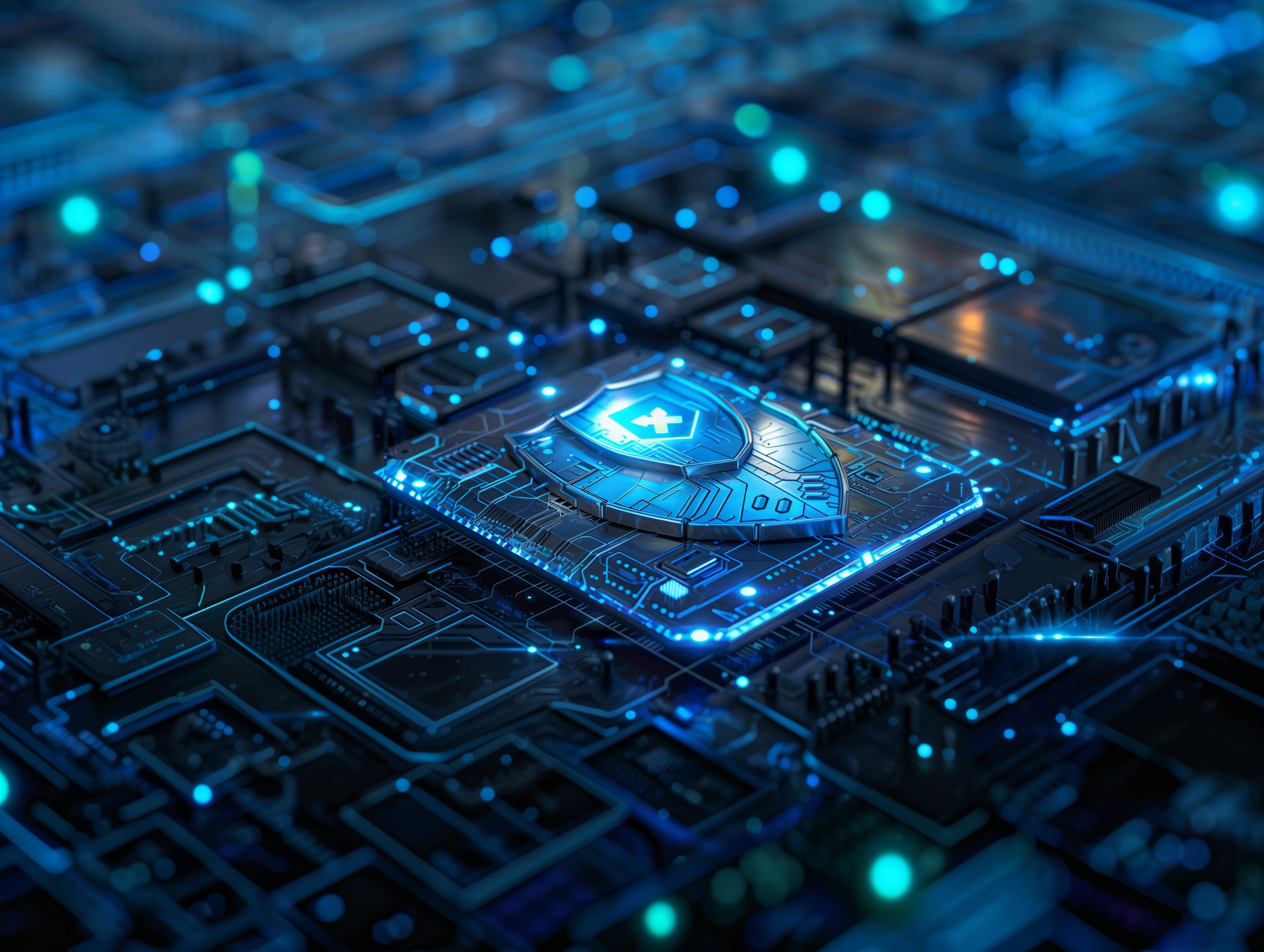
How to Protect Your Computer From Hackers
Install and Maintain Antivirus Software
Installing and maintaining antivirus software is an important step in securing your computer from hackers. Antivirus software helps detect and remove malicious programs that can compromise your system's security. It continuously scans your files, emails, and websites for any signs of malware or suspicious activity. By regularly updating the antivirus software, you can stay protected against the latest threats.
Keep Your Operating System Updated
Keeping your operating system updated is a critical aspect of computer security. Regular updates provided by the OS manufacturer often include patches to fix vulnerabilities that could be exploited by hackers. These vulnerabilities may allow unauthorized access to your system or enable remote attacks. By installing updates promptly, you can strengthen the security of your computer and reduce the risk of being targeted by hackers.
Use Strong and Unique Passwords
Using strong and unique passwords is fundamental in protecting your computer from hacking attempts. A strong password should be lengthy, contain a combination of uppercase letters, lowercase letters, numbers, and special characters. Avoid using easily guessable information such as birthdays or names in passwords. Additionally, it is recommended to use different passwords for each online account to prevent a single data breach compromising multiple accounts.
Enable Firewall Protection
Enabling firewall protection on your computer acts as a barrier between potential threats from external networks and accessing sensitive information on your device. The firewall monitors incoming network traffic based on predefined rulesets to block unauthorized access attempts while allowing legitimate communication through approved channels only. By enabling firewall protection, you add an extra layer of defense against hackers trying to exploit vulnerabilities in network connections.