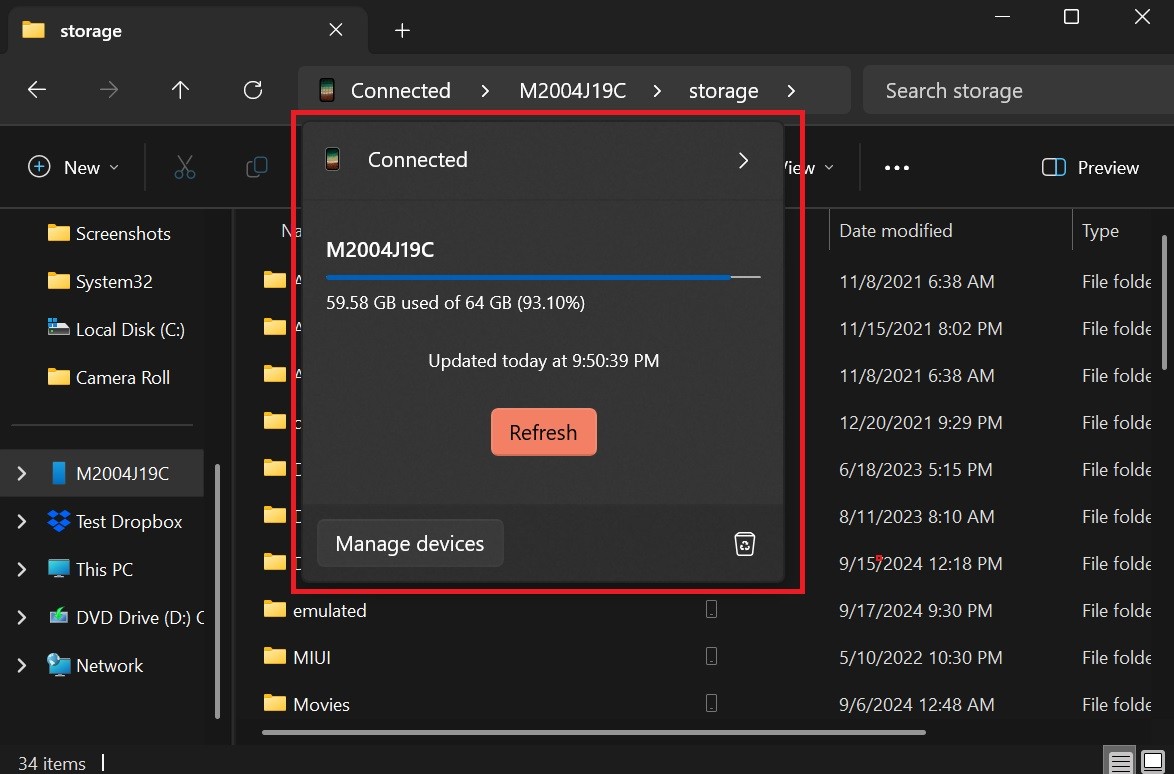
Microsoft has unveiled a groundbreaking feature that allows Windows users to access and manage their Android phone's storage directly through File Explorer, without the need for a physical connection. This new capability, dubbed "Android in File Explorer," is now rolling out to both Windows 10 and Windows 11 users.
Seamless Wireless File Management
The integration enables users to browse, manage, and transfer files from their Android devices wirelessly within the familiar Windows File Explorer interface. Once set up, Android phones appear as a shortcut in the File Explorer sidebar, providing easy access to the device's internal storage.
Users can perform various file operations, including renaming, copying, moving, and deleting files on their Android device directly from their Windows PC. Deleted files are temporarily stored in a new Recycle Bin folder on the Android device for 30 days before permanent deletion.
System Requirements and Availability
To take advantage of this feature, users need:
- Android 11 or later on their mobile device
- Version 1.24071 or newer of the Link to Windows app
- Latest updates for Windows 11 or Windows 10
- Up-to-date Cross-Device Experience Host component
The rollout began in October and is being implemented in stages, so some users may not see the feature immediately.
Impressive Transfer Speeds and Search Integration
One of the standout aspects of this new integration is its transfer speed. Reports suggest that file transfers can reach up to 1.2 Gbps over Wi-Fi, making it a viable alternative to wired connections for large file transfers.
The feature also integrates with Windows Search, allowing users to find files stored on their Android devices directly from the Windows taskbar.
Independent Operation
While Android in File Explorer complements the existing Phone Link app, it functions independently. This means users can access their Android files even without activating Phone Link.
This new integration marks a significant step forward in Microsoft's efforts to create a more seamless experience between Windows PCs and Android devices, offering users greater flexibility and convenience in managing their digital files across platforms.